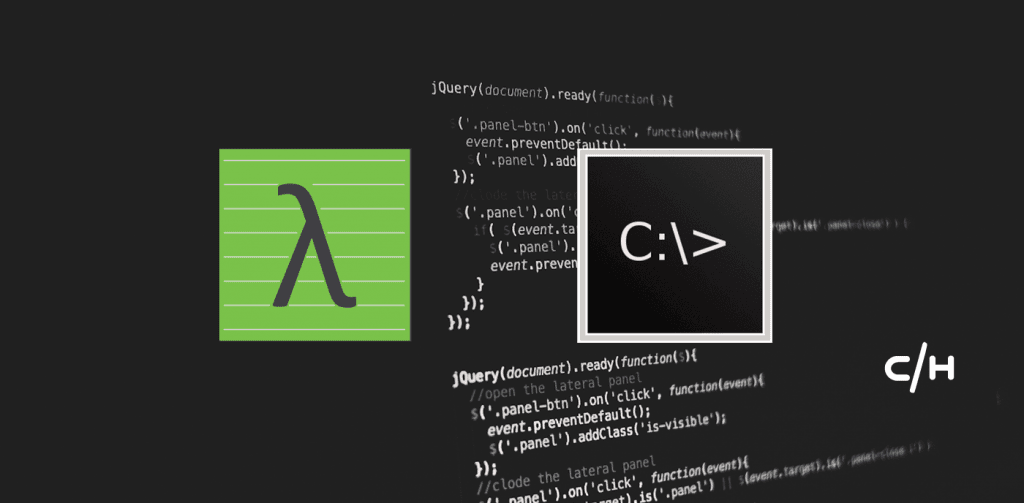In Linux, the terminal is preinstalled but in windows we have cmd. We all know that it is very difficult to use a command in cmd. All the Linux commands are also not executed in cmd. Then what to do in windows, how to install those node modules and gem commands for ruby or run a Python script? Also, we know that cmd has a path issue.
So Here comes the solution Cmder . You may heard about git bash and others but Cmder is full power pack.
Installation Process
- Go to Cmder GitHub repository and download the latest release zip file
- Extract the Zip and Copy the extracted folder cmder and paste it into
C:drive or any drive you want. I use “C:” drive as it is for all system and application-related files. - Now to add an extra feature (Open from any Folder ) we have to do something more. Press Windows key + S > Search cmd and run it as Administrator. This is the last time we are using windows CMD
- Now enter the commands as follow inside cmd.
cd /
cd cmder
cmder /REGISTER ALLCmder Use case
- Right click inside folder and you can see an option added Cmder here. Now you can open cmder from any folder.
- All windows cmd command also run under cmd and also some Linux command (Example ‘ls’ , ‘clear’ , ‘rm -rf’).
- Add two terminal 50% of the screen