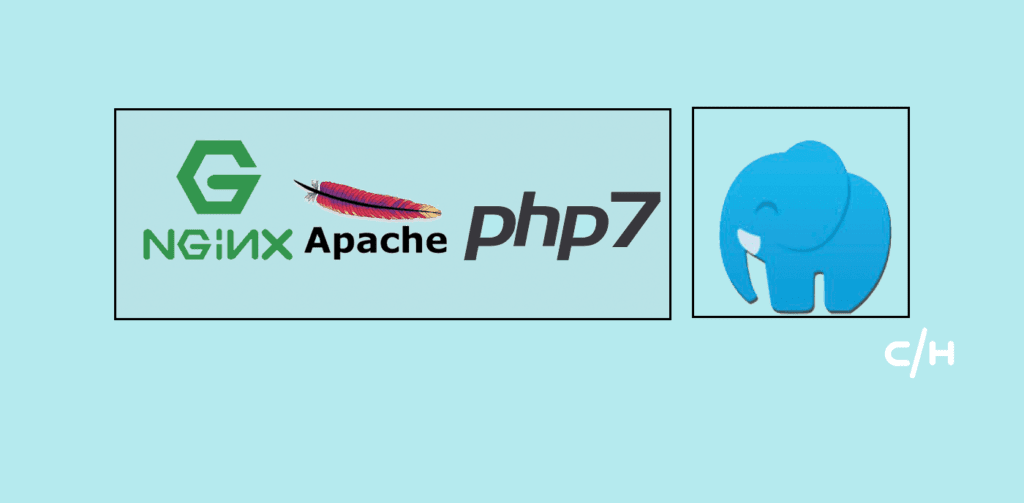Xamp and Wamp rule the developing market for decades, but it has some drawbacks. Due to lots of issue and conflicts, developers switch to different software. We researched and test lots of software to present the best of them is Laragon.
Laragon
Why Laragon ?
Download the latest version of Laragon , choose the required module depending on your requirement.
Double click the installer and select the path (Choose a different drive than ‘ C ‘ ) of installation.
Next the steps and click Install.
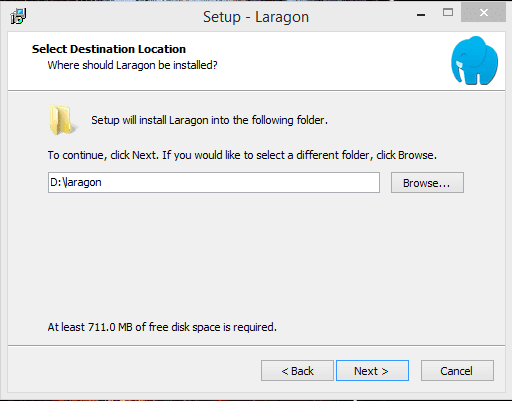
How to use Laragon ?
Click The Start all to start all the module.
To stop or start any module, right click on the screen and click on preferences. on services and ports tab check the required modules. Suggestion: If you are developing any PPHP related script use Ngnix (use port: 80 and enable SSL : 443).
Project Creation is one of the best features I like about Laragon, right click on the screen and hover over Quick create then select the desired one, eg: WordPress [ DB name will be the project name ] > then select the project name that’s it. Try it yourself.
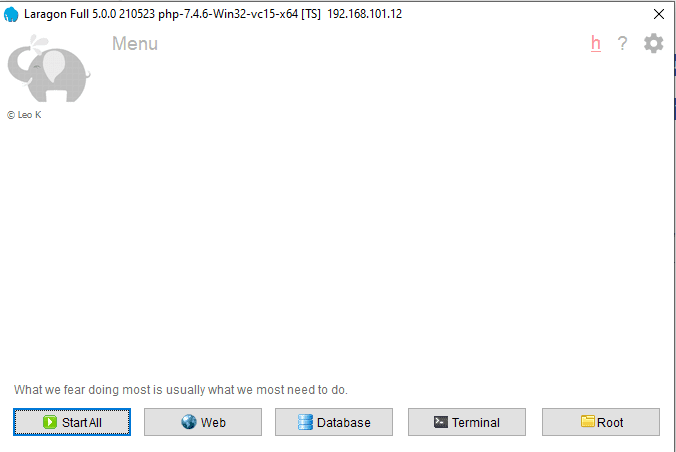
Other Features of Laragon
Switch between Php version on the fly. [ Need to install PHP 7 System dependency files if some .dll file error occurred ]. Just download the latest version of PHP and paste the folder eg: D:laragon/bin/php and then change the version from the menu by right click on the screen.
For other modules same process
Use pre-installed ngrock to share your localhost to the world.
Switch between Nginx and Apache easily.
Explore more by urself.